Trello
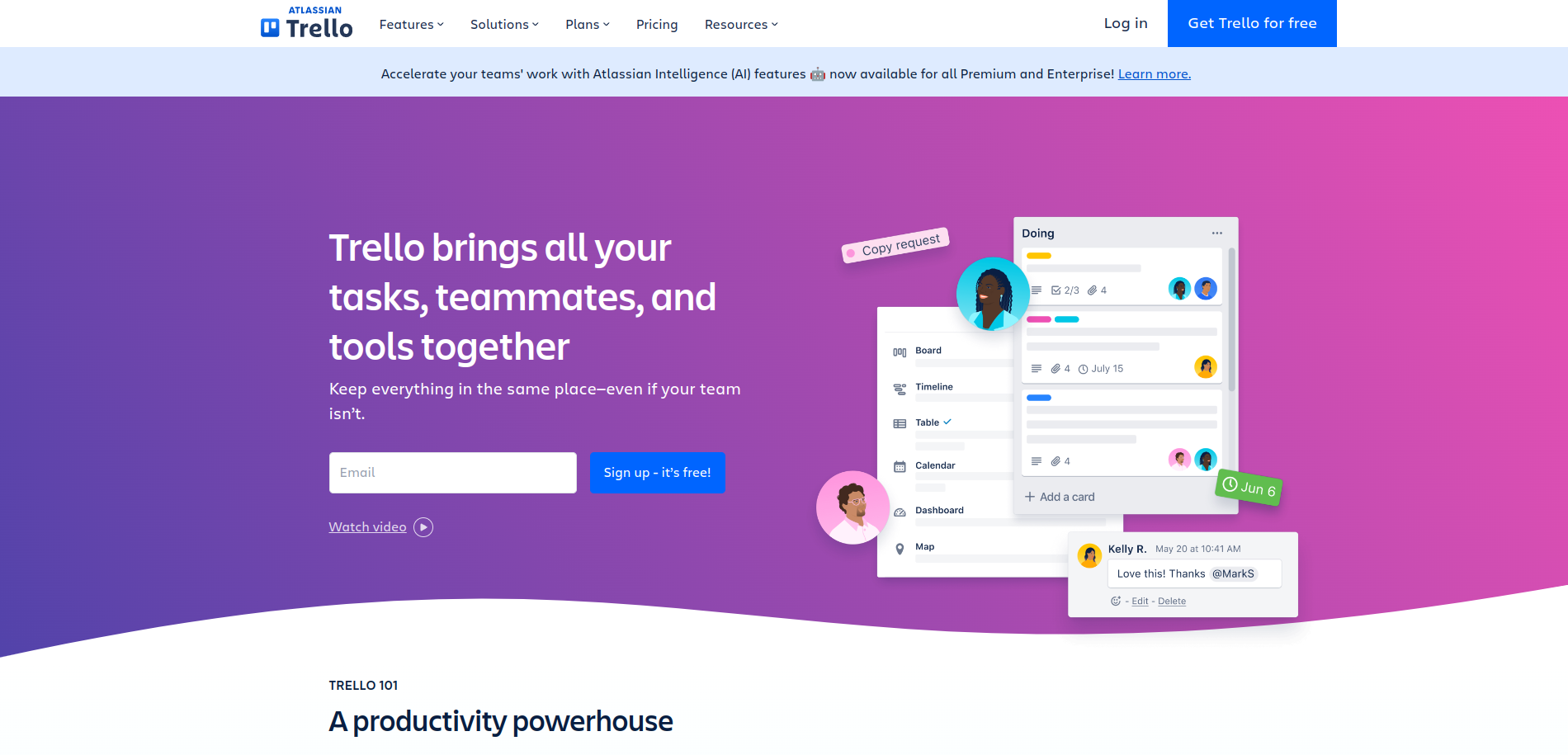
Trello is a web-based, kanban-style, list-making application and is developed by Trello Enterprise, a subsidiary of Atlassian.
We use Trello to allow customers to write out their design task requests, track work progress, and receive deliverables when completed. Below is a brief tutorial on how to use Trello.
Customers receive a link we provide to access their workspace. They will need to create a free account.
Below is a screenshot of the main Trello interface. The center area is called the Board and the black boxes are lists. Inside the lists are cards. Cards can be dragged-and-dropped between lists.
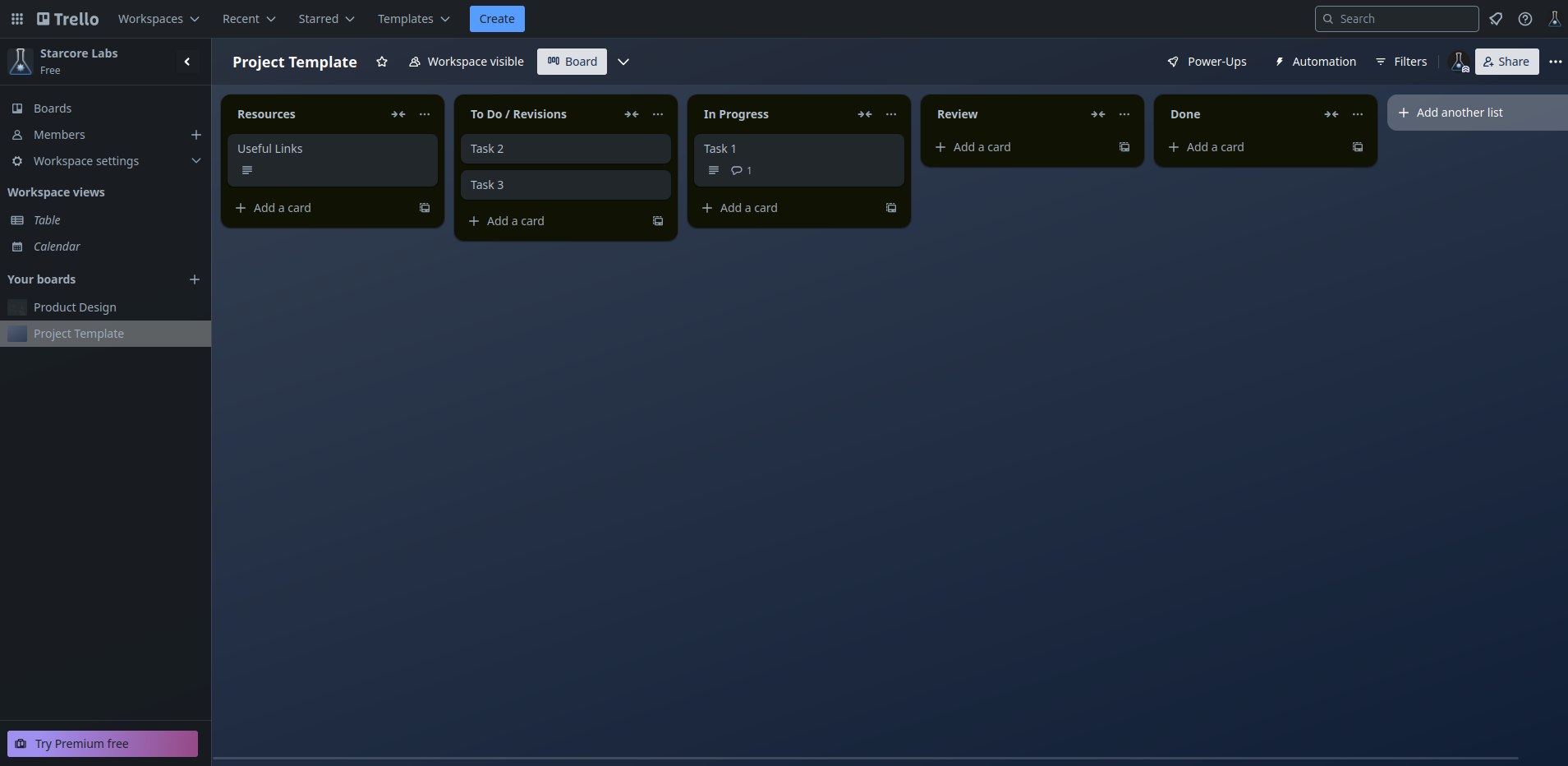
Lists
Lists manage the workflow of cards from left to right across the board. Below is a detailed explanation of each list.
- Resources = This is where customers will write out their project objectives and add resources like fonts, images, and other files they want the designer to use. These cards do not move to other lists.
- To Do / Revisions = This is where customers will add cards with individual tasks for the designer.
- In Progress = This is where the designer will move the top card from "To Do / Revisions" and work on it.
- Review = This is where the designer moves completed cards for the customer to review. The customer can accept the card or move it back to "To Do / Revisions" with a comment about what they want changed.
- Done = This is where the final completed cards go.
Cards and Tasks
Click on a card and expand it to show an area where customers can add text, links, images, and other files.
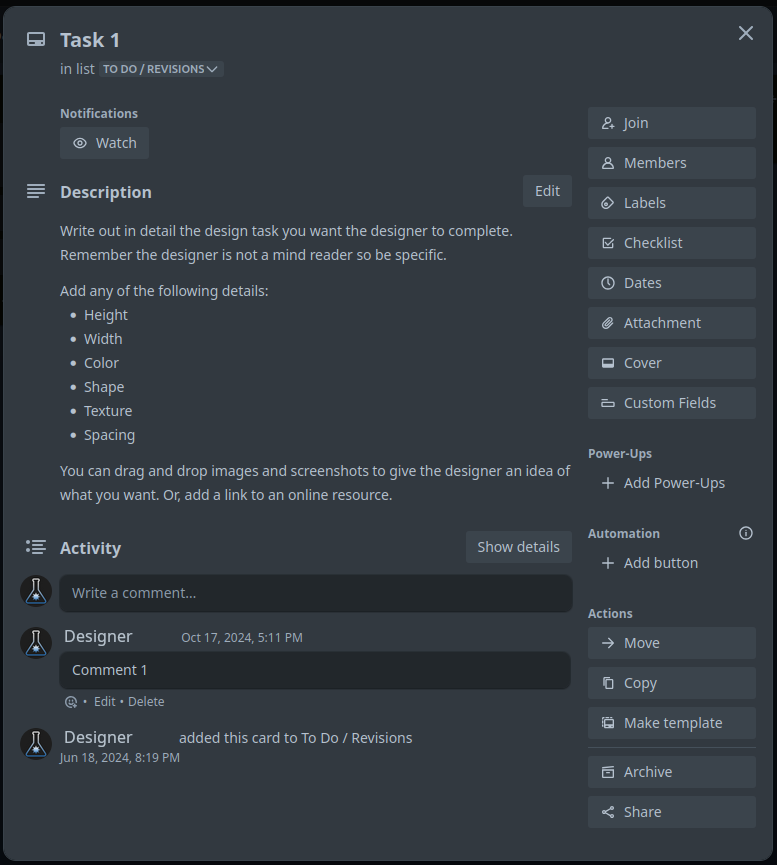
Cards act as containers for individual specific tasks. They allow comments for back-and-forth communication between the designer and the customer.
We ask customers to add one task per card and name each card appropriately to make the project easier to work on and track.
Customers can create as many cards on the "To Do / Revisions" list as they want.
Cards can be dragged up and down within the list to set their priority order. The priority order goes from top to bottom. So the topmost card will be the next task the designer works on.
The designer will move the top card from the "To Do / Revisions" list to the "In Progress" list. He may add comments or questions to the card to clarify the design request. Customers will receive an email and are expected to respond quickly so the designer can complete tasks on time.
Review and Revisions
Once the designer has completed a task he will move its card to the "Review" list. The customer will receive an email alerting them. We ask that customers review the completed task quickly to ensure it is done correctly.
If the customer wants to make further changes on a specific task they will add a comment to the card under the "Review" list. Then they can move the card back to the "To Do / Revisions" list. Setting it's priority based on where they place it in the list.
We offer unlimited revisions during a customer's prepaid time. So we encourage customers to review each completed task in detail and ask for revisions when needed. This is to ensure that the customer is happy with the overall completed project.
Deliverables
Downloadable image files are added to their respective cards as the designer completes them. This means customers will be able to download files as the designer progresses through the project. Meaning customers do not have to wait for the whole project to be completed before they receive their designs. This is another reason we encourage customers to add one task per card and set their priority from top to bottom.
Project Completion
Once the project is complete the designer will create a zip file with all the project deliverables, source files, and a project completion notice. We encourage customers to download and save this zip file someplace secure because after a project is complete we do not store any customer files.
We must delete the customer's workspace and all files to make room for the next customer.
If a customer comes back at a later date wanting to do more work on the project or start a new project they will need to prepay more time and the whole process will start over with a new workspace.